Over the years we have received so many job applications that are not worth replying. So we decided to show you how to can apply for jobs online using email.
Many years ago, job application was mainly through postal mail but currently, due to the innovations happening here and there, most recruiters prefer you send your application through an email or through there Career portal for easy assessment
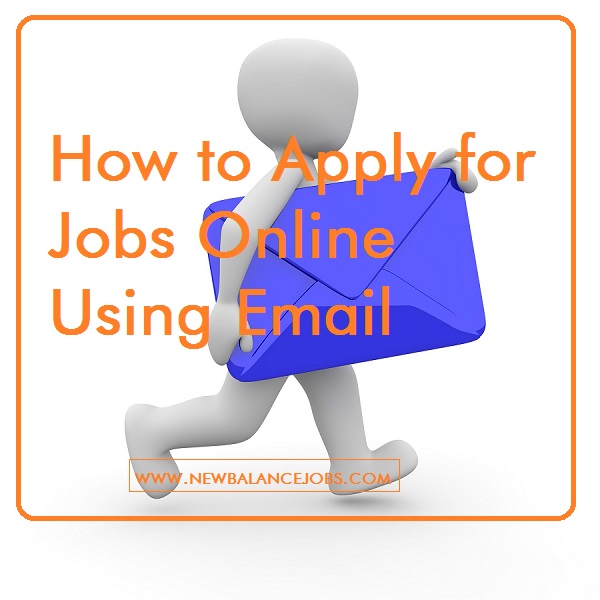
What is an Email?
According to Wikipedia Email means Electronic mail and it is a method of exchanging messages between people using electronically. The email entered limited use in the 1960s, but users could only send to users of the same computer, and some early email systems required the author and the recipient to both be online simultaneously, similar to instant messaging.
What is an email cover letter?
Whenever you Apply for Jobs Online Using Email it is expected that you include a cover letter before you attach your resume or Curriculum Vitae.
Many times most people send out their application without a single writeup on the body of the email they are sending out. Please this is so wrong.
When you are applying for a job online, it is expected you write a good cover letter to express your intent to the company hiring your service.
In writing a cover letter, you can either choose to write it in the body of your email where you have a blank space.
To do that kindly follow these steps;
- First, create an email that is if you don’t have one.
- After creating an email online click on compose
- Write your cover letter in the blank space that pops out.
- After that, you can now attach your typed cover letter and CV
How to write a cover letter directly in the body of your mail
Most people consider this process hard but trust me its very simple. To this you can follow the step by step guide provided below;
- First, have to create an email address if you don’t have one and if you do log in. To log in, you will need your login details to perform this process easily.
- Once you have successfully logged into your account the next thing you should do is click on the compose icon at the top left corner. If you are a Google mail fan like me then the icon will look like the picture you see below.
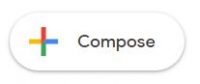
- After you have click on compose you will see the body of your mail which contain
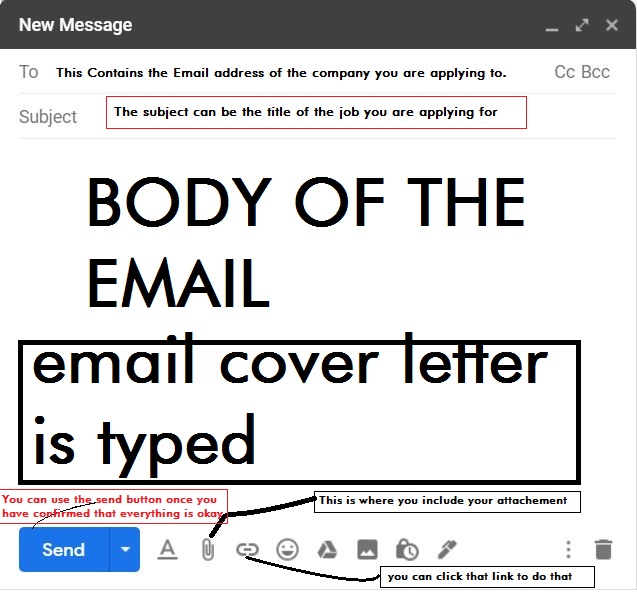
What you should include in the body of the mail
It is important to know what the job descriptions are before writing this section. The earlier you give your employer what he is looking for your greater chance of winning this section.
Some of the things you should include in the body of your job email are;
- The Job you are applying for.
- Your Purpose of writing the email.
- Why you should be considered
- How the company can get back to you.
Sample of Job Online Using Email
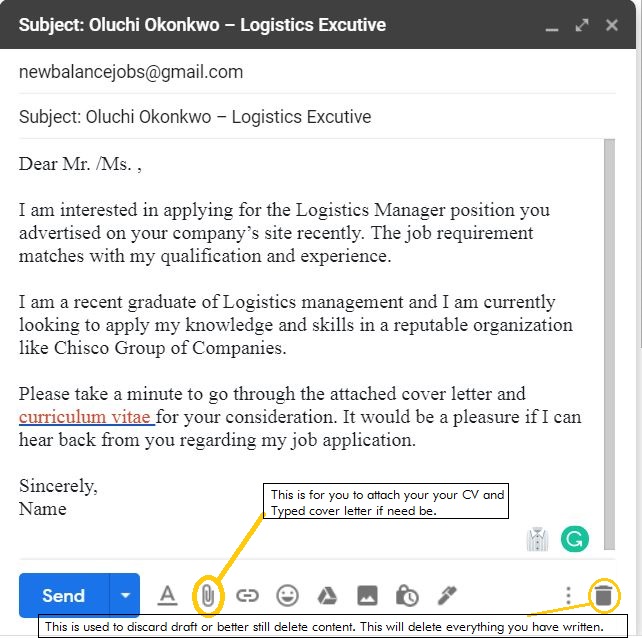
Before you begin your application process, you have to make sure all your documents are ready.
What are the documents to get ready?
- Your CV
- Cover letter. (You can see what to consider while writing a CV)
So how do you get your document ready?
First, you need to know if the documents are in the right format before attaching them. The document must be in Portable Document Format (PDF) or Word Document (MS word).
Benefit of saving your document in Portable Document Format (PDF)
Portable Document Format (PDF) helps to ensure not formatting error appears in your CV. Also, if the reader is using a difference operating system (OS) from yours he or she can access the document.
Summary
Knowing How to Apply for Jobs Online Using Email is very simple. Do not forget to proofread all your document before sending out the mail.
Please go through the steps provided above and if you have a question(s) do not fail to drop a comment.






