How to use LinkedIn to find a job
I am sure you must have heard that you can use LinkedIn to find a job. In fact, LinkedIn helps you find relevant jobs that suit your skills and qualifications. You can either search for a job using the search field at the top of the LinkedIn home page, or you can directly access the job page where you can search for and apply for jobs. Millions of jobs are posted on LinkedIn every day, so it’s important that you be able to find the right job ads that fit your expectations and requirements.
It’s no secret that LinkedIn is the best professional social media site with 133 million users in the U.S. alone and in 200 countries and regions around the world. As a professional or student, it is a popular place to network and search for job opportunities.
LinkedIn is without a doubt the social network for professionals looking for work – or even if you are not looking now. Ninety-two percent of recruits use social media in their work today, and LinkedIn is the most used social network On the face of it, LinkedIn might seem just an online resume – but on a platform where dozens of employers are looking for major candidates every day, it’s a very useful CV.
Not only is it a great way to connect with the industry leaders you choose, but you can also use it to boost your accomplishments and create a professional online presence. Plus, if you have an entrepreneurial spirit, you can even boost your own business there.
The key to using LinkedIn effectively is ensuring that you are “discoverable” to employers and agencies, as well as using these important links to your advantage. Here are some tactical tips on how to get the most out of LinkedIn to expand your career network and get your next job.
How to use LinkedIn to find a job
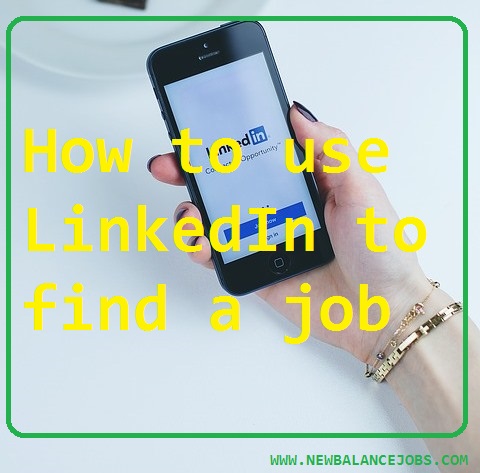
Tell a story
For many, LinkedIn acts as an online resume. But LinkedIn allows users to do more than just copy and paste existing CV text. Why do we use all this space? Start with your own address. Think about how to represent yourself in the best possible way, but be short.
Your summary is your chance to share ideas about what drives you and makes you different. This is the only place this information belongs to. Write this section with the first person to look friendly, humane and unique.
Feed update
Your LinkedIn homepage is dedicated to updates. Here, you’ll not only see articles that Pulse think you might be interested in, but more than this article will see status updates for your connections. Take time to pass through these updates regularly. You will often find recruiters, hiring managers, or HR employee posts.
Try looking for updates (or “posts”) using hashtags, such as #jobs, #hiring, #salesjobs, or anything suitable to find a job. Not every update will act as an advertisement for a job, but many will.
Follow your favorite companies
“Find many companies that you want to work to follow up on. Many of these companies will have a job update page that is constantly updated. LinkedIn sends you email alerts if some companies have a vacancy for you.” Once you’ve discovered your best company, follow it on LinkedIn. Not only will you learn more about the companies you are competing for, but you will remain at the forefront of any job related procedure.
Connect With Your Connections
The more contacts you have, the higher your chances of finding someone to help you find a job. Employers often look for referrals from their employees to fill positions before opening a job to the masses, so the person who works for the company or has connections there will have a leg in referring you as an applicant. Your goal is to maintain or establish relationships with the people who work in your field and the people you are already connected to.
If you find a job interested in listing it directly on LinkedIn, see How to Contact a Recruitment Manager. You can also consider asking a LinkedIn recommendation if you know someone in the company, which can help boost your credibility in the eyes of employers.
Know your words
In addition to finding the right skills to market yourself, you must also find the right words to do the description. As in skills, you must find what companies are looking for. Try to incorporate it into your previous job descriptions to get a better chance of getting out into potential employer searches.
Use job alerts
This addition to LinkedIn’s job search feature can be beneficial to anyone in a long-term employment endeavor. Simply search for a job using the job search function on the website. Once done, you will notice a button with the text “Action Alert” above your results. Clicking on the button will cause LinkedIn to send you notifications to your account, email, or both whenever a post that matches your search criteria appears. And remember, you can make this as specific or vague as you want, with details like location, time, experience, industry and anything else that can fit into the search bar and all are fair game.

![Does Walmart Cash Personal Checks in [year]?](https://www.newbalancejobs.com/wp-content/uploads/[year]/01/Does-Walmart-Cash-Personal-Checks-in-[year]-145x100.jpg)




